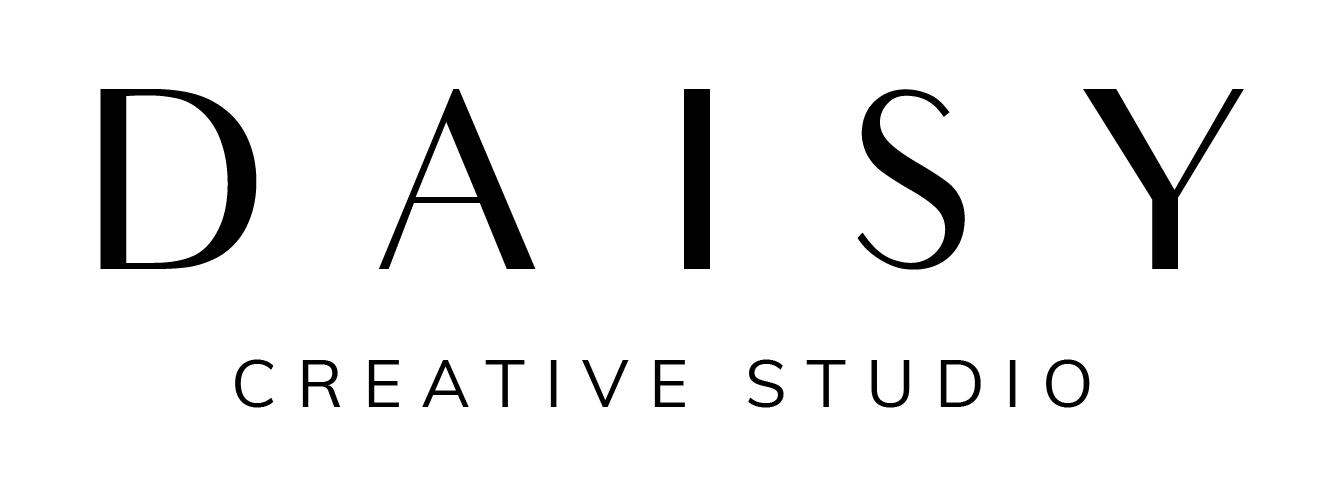How to DIY a brand moodboard
If you’ve been following me on Instagram for a little while you will know not just how much I love a moodboard but also how it plays a vital role in my brand identity process. I have had some amazing compliments when I share my moodboards so I thought it would be a nice idea to share my process and a step-by-step guide to help you create your own. First things first, let’s talk about what a moodboard actually is… A moodboard is essentially a visual canvas for us creative types! It’s where we brain dump photos, graphics, typography and colour palettes that evoke feelings and convey are certain ‘mood’ that represent the brand that we are working/about to work on. I use moodboards for nearly all of the services I offer – it helps me deep dive into the brand and fully connect with its visual direction and personality. Cool, so why should we moodboard?Creating a moodboard is a great way for you and your client to discover and agree on the visual direction of the brand. If you miss this stage out, it’s quite likely that the process is going to take quite a lot longer as you’ll be spending more time on working on the vision, the mood and overall message of the brand. Although moodboarding may come across as a fun little activity choosing pretty colours and pictures, it’s actually a massively vital role in brand development and ensuring you are on the same page as your client for the direction of the project.Now you understand the importance of moodboards, let’s get going with how to build one!01. Client brief
Having a creative brief from your client (in my case this would be a questionnaire that I will send to the client to answer ALL the brand questions i.e. brand values, messaging, target audience, key words, feelings, inspiration) will enable you to have a framework of the brand message written down on paper that you can refer back to whilst collecting assets for your moodboard. For more detail on my brand discovery process, click here!02. Pin until you drop
This is where you will begin asset sourcing using the keywords that came up in the creative brief and discovery session. These keywords should have been chosen to represent the mood and personality of the brand so you should be able to find images that represent and accurately reflect them.Create a new board for specifically for this client project but ensure that you make sure it’s on PRIVATE! If this project is top secret until launch, you don’t want to give it away!I often get my clients involved in this stage of the process. I create a board and invite them to collaborate – it’s a really nice way to have your client involved in their brand project – which for me, is very important. It’s their journey, I’m there to help guide them!03. Refine your images
Let’s be honest, we all get carried away when it comes to pinning images on Pinterest – it’s just so much fun, right?! So now it’s time to choose your favourite (max) 20 photos.Important tip: think about the aesthetic - the resolution, the colours, the photography. Also, think about the brand reflection/mood – does this photo actually represent what I’m trying to convey for the brand?Save those images in a folder on your desktop. Time to move on to the next stage and create some magic!04. Moodboard creation
Open up adobe illustrator, create a new document (I like to use A4 landscape, but you can use whatever works for you) and click “file > place” all of your Pinterest assets from your folder into the document. Now everything you need is there, change the background colour to something that compliments the colours in your images. I usually go for something pretty neutral. 05. Asset placement
Time to play around with what you’ve got. Don’t be intimidated, keep at it and you will begin to build confidence and see how things begin to come together. I honestly do this by eye and just keep moving things around until I think it works. I like to leave some white space between my images but again this is totally up to you – there is no right way to moodboard! To avoid, what can easily turn in to a hectic mess, I would advise using (max) 10 images and a variety of colour, texture and photography to create interest and contrast between the images.06. Colour palette and typography inspiration
Once you are happy with the placement of your assets, the next stage is to start bringing in some colour inspiration. A great way to pull the colours from your images is to use the eyedropper tool on Illustrator. I like to use a suite of around 4-5 colour circles which I place anywhere I feel works best on the page. On a moodboard it’s also a good idea to add in some typography examples. You will be surprised at actually how much a font can say about a brand. Have a look on Pinterest for some graphics with fonts or type some words or quotes that represent the brand. And that’s that, friend! I hope this was helpful to you. If you make your own moodbaord using my process, I would love to see what you produce! Please upload it and tag me on Instagram @daisy_creative_